If your Nureva Room Manager is showing an alert saying "Wall system error due to sleep mode," the sleep settings in Windows® are interfering with the Wall's presence detection feature.
If the sleep settings in the Windows control panel put the computer to sleep, Room Manager will not be able to wake the PC when the system detects motion.
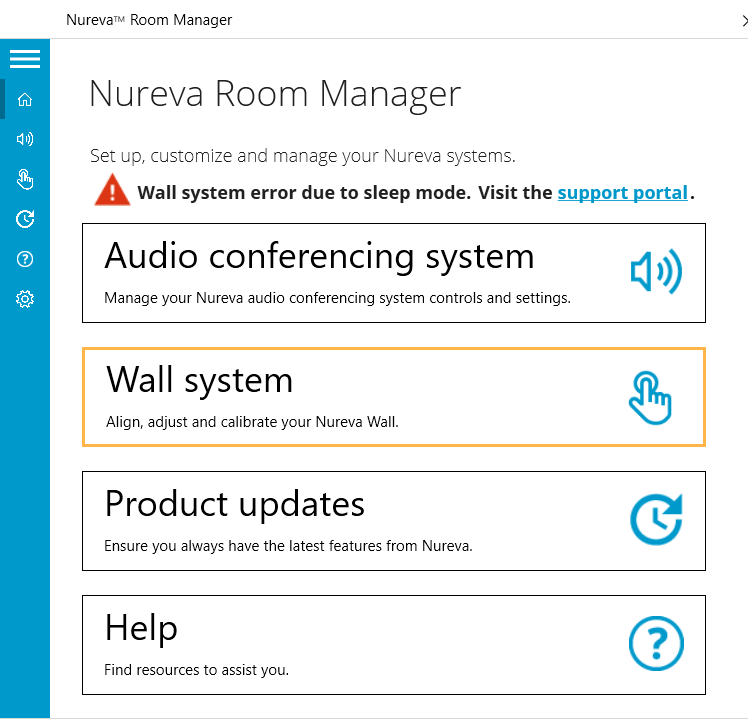
To fix this problem,
- Go into your Windows Power and Sleep settings
- Set your sleep time to "Never." Nureva Room Manager will now be able to put the system to sleep, and wake the system up depending on whether it detects motion or not.
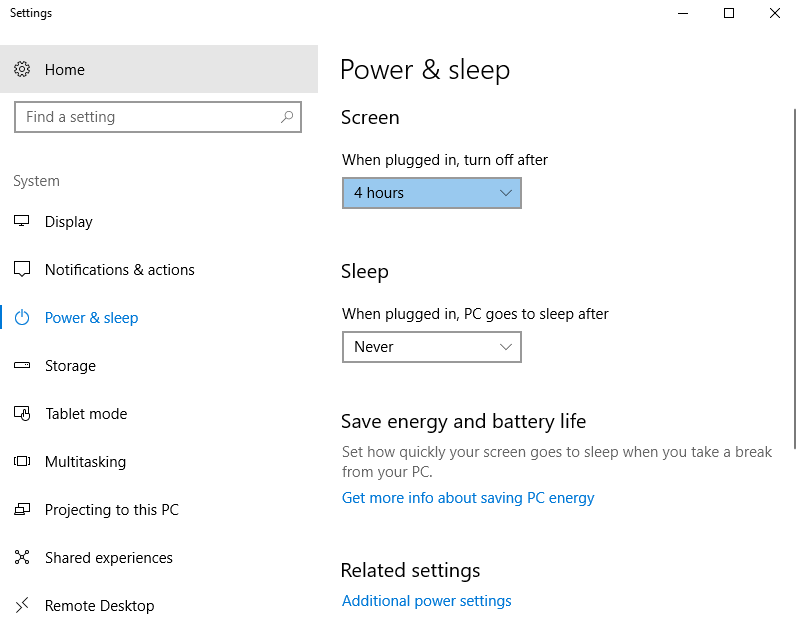
In your Nureva Room Manager, navigate away from the home page and then back again. The error message should be gone.