Videos embedded in Microsoft™ PowerPoint slides using Microsoft Office 365 Professional Plus Edition may cause a Nureva Wall video sync issue during playback, causing a 3-5 second delay before starting the video. This appears to be an issue with how the video files are encoded and handled by the Nureva Wall projectors and a NVIDIA video card, and is unaffected by accelerated display settings.
Solution:
- Right-click on Windows® desktop
- Open the NVIDIA Control panel
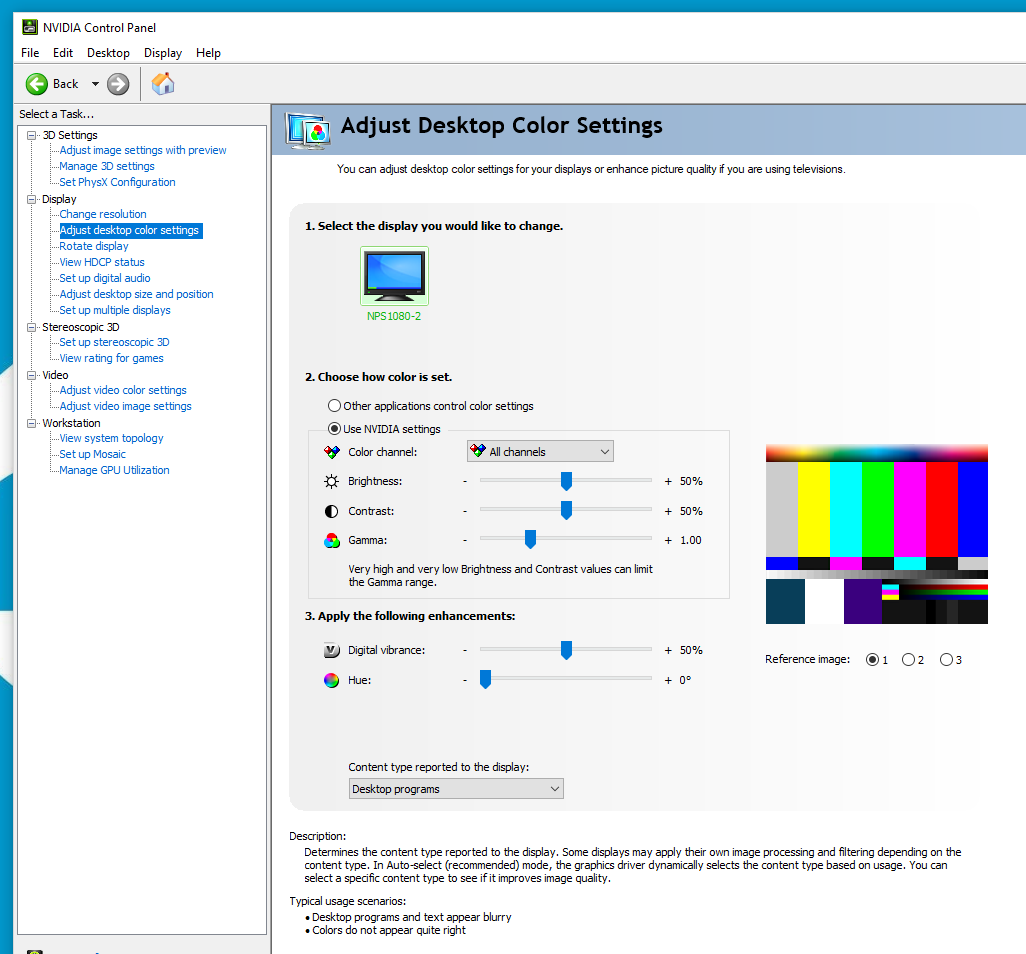
If your system is not using a NVIDIA video card, open the graphics card settings for your particular card.
- Go to “Adjust desktop color settings” and then “Content type reported to the display”
- Change from ‘Automatic’ to ‘Desktop programs’
Your videos will now use the native media players installed on your PC to playback your video files without any lag or delay.