When you're setting up your Nureva Wall dual system, make sure you perform System matching, Image alignment and Touch calibration in order.
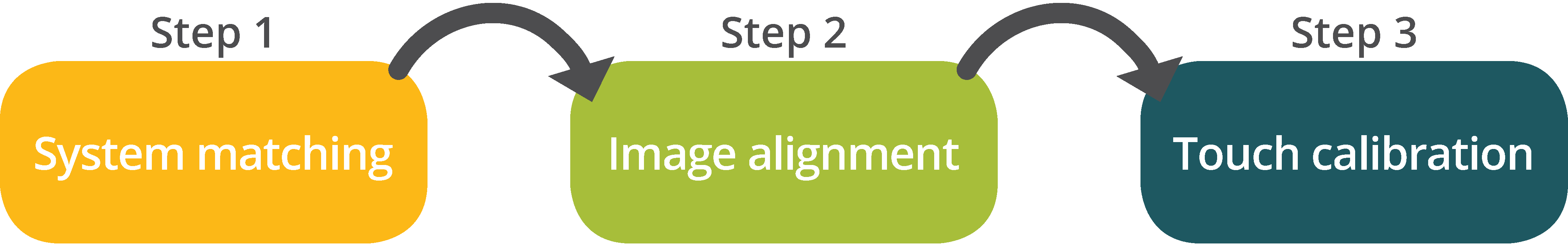
After the initial setup, you may need to re-apply image alignment and touch calibration for maintenance, again in the same order.
For instances where an HDMI cable gets unplugged and re-connected, whether intentionally or accidentally, the image adjustment settings may get applied to the wrong display in a dual system. To fix this issue, run system matching, image alignment, and touch calibration again.