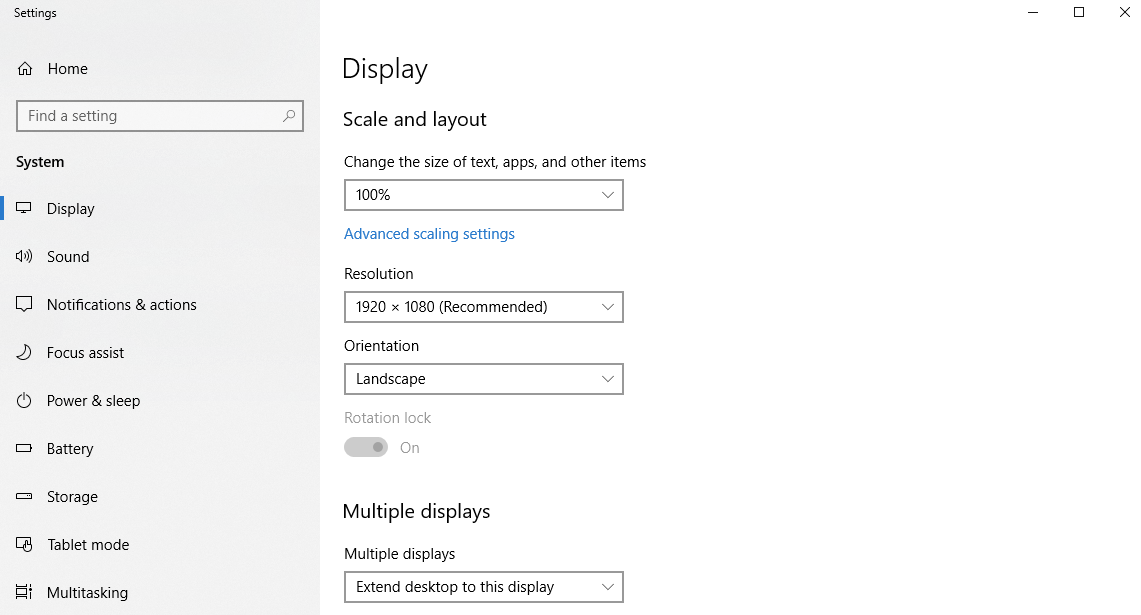If your projected image is landing a few inches off after installation, try the following troubleshooting steps.
Align using the Nureva splash screen
If you've installed your Nureva Wall WM408i system and you find that the projected image is now a few inches off, make sure you performed initial physical alignment (using the wall mount adjustments) using the custom Nureva splash screen instead of the projector test pattern.
The factory test pattern has an aspect ratio of 16:9, whereas the Nureva Wall requires an aspect ratio of 17:9.
This splash screen will appear when there's no video input into the projector and has a white hairline around the projected image frame.
Make sure your display looks like the first image below when aligning your projected image.
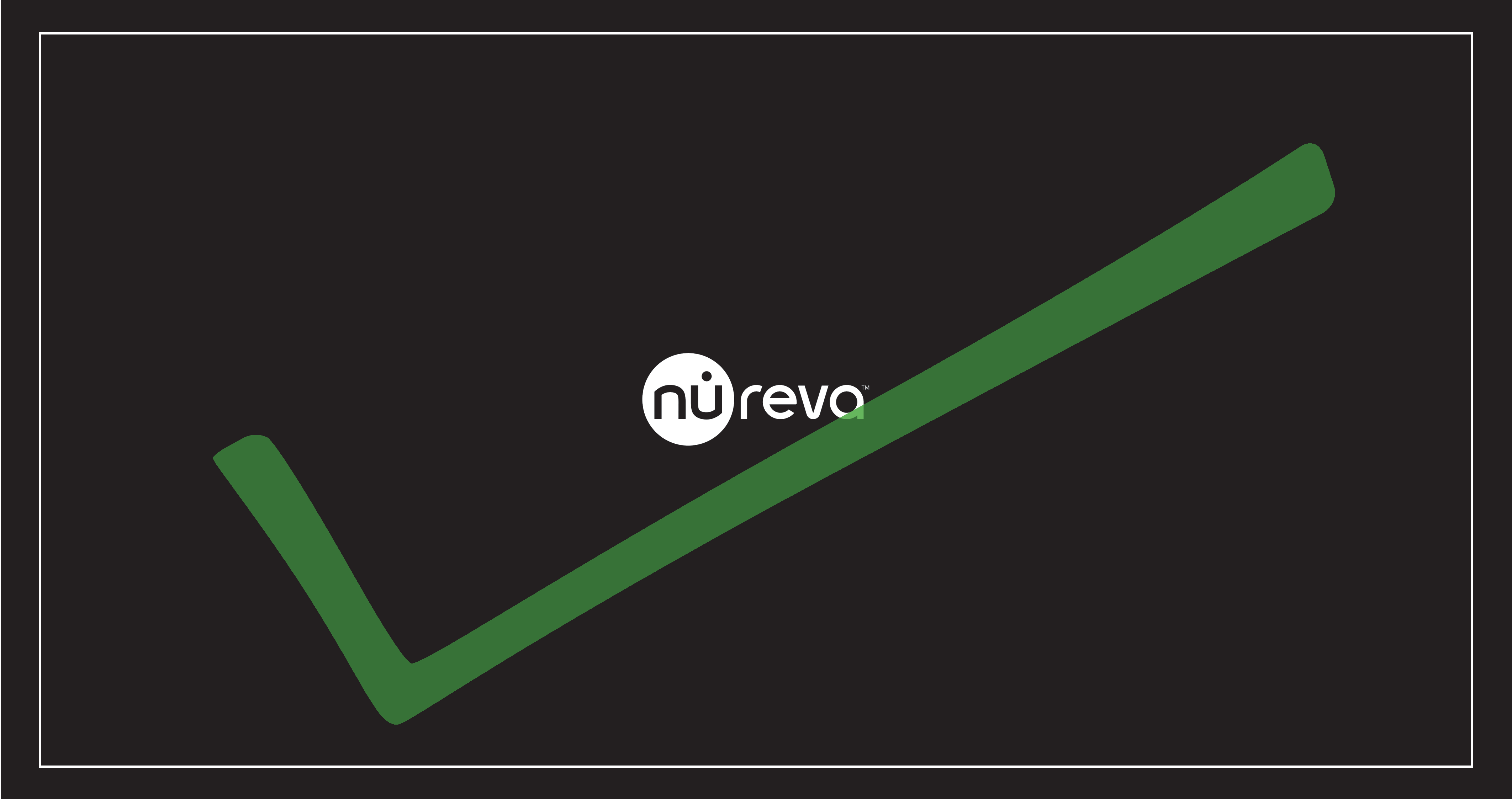
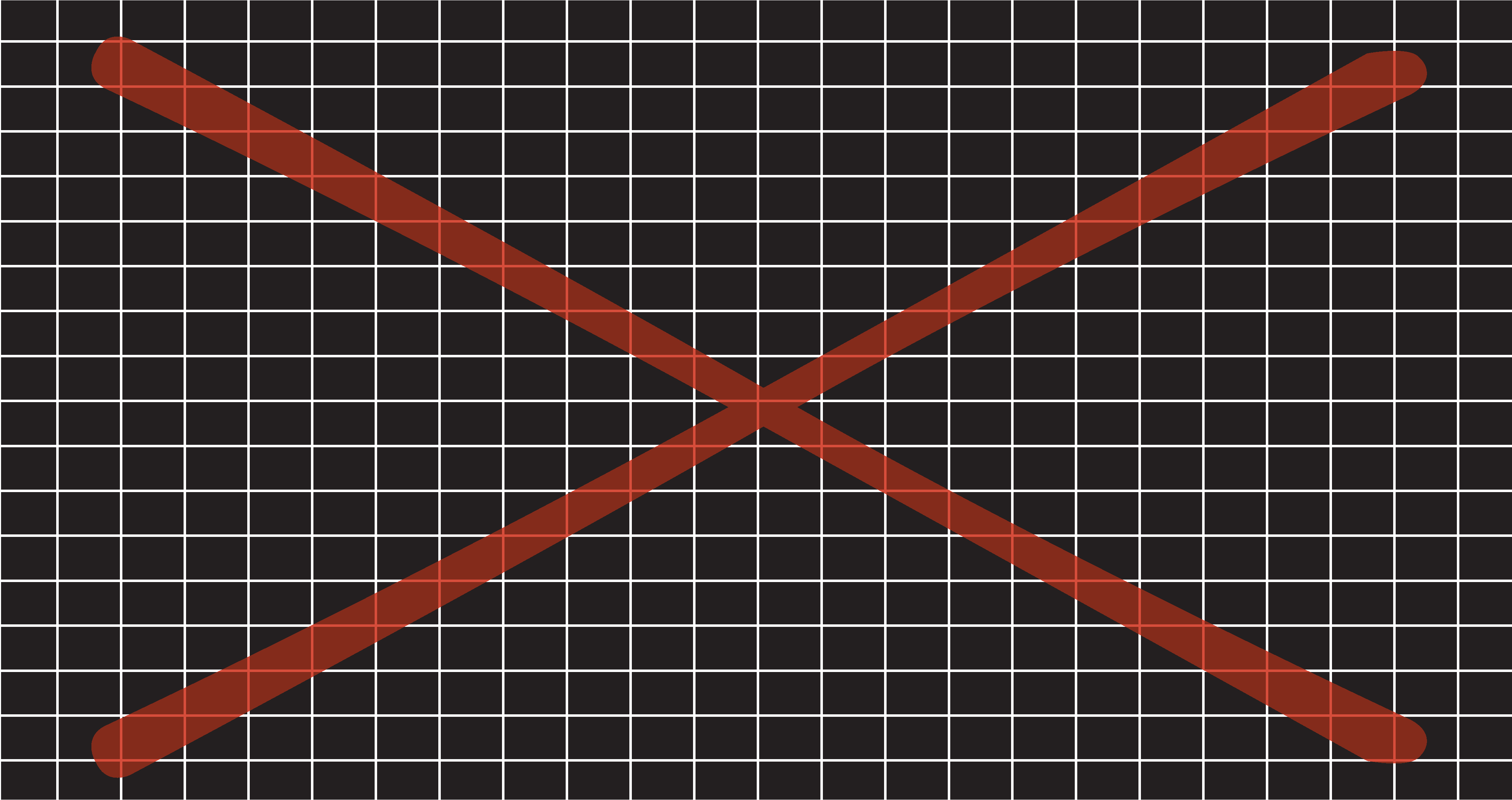
If you need to readjust the physical position of the wall mount, reset the software image alignment, which will ensure that the full image is projected.
Adjust the wall mount
Make sure you've adjusted your wall mount as much as possible to make up for the landed image being low or high.
See step 3 of our aligning your projected image video.
Check the image resolution
Span Workspace is designed to work with a 1920 x 1016 resolution.
Open your Windows® display settings and make sure your resolution is set to 1920 x 1016.