Setting up users
Step 1
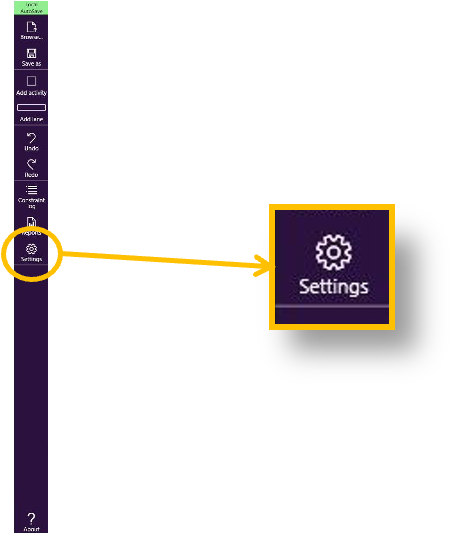
- Click on the Settings icon
Step 2

- Select the Users tab
- Click on Add User
Step 3

- Enter the user’s email address
- Set the permission level
- Assign the user to a group, or to multiple groups
- Click Done
Importing users from an excel file
Step 1

- How to get here: Select Settings from the main toolbar, then click the Users tab
- Click Import from File
Step 2
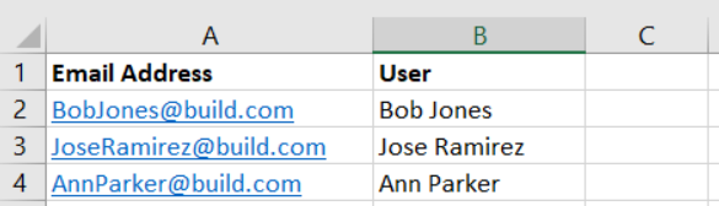
- Browse to an Excel/CSV file with headings for: Email address, User
Click here -> Download Excel Template
