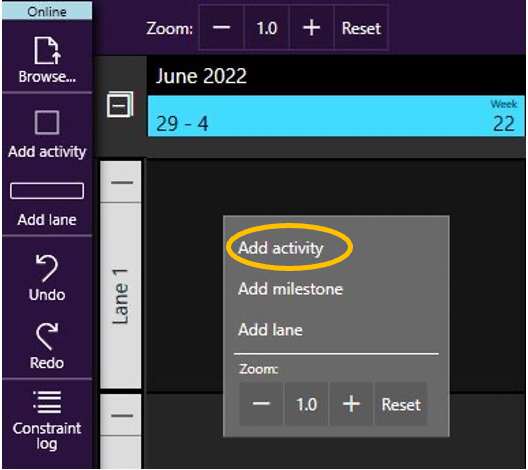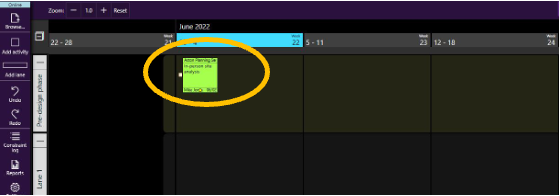Add activity
Step 1
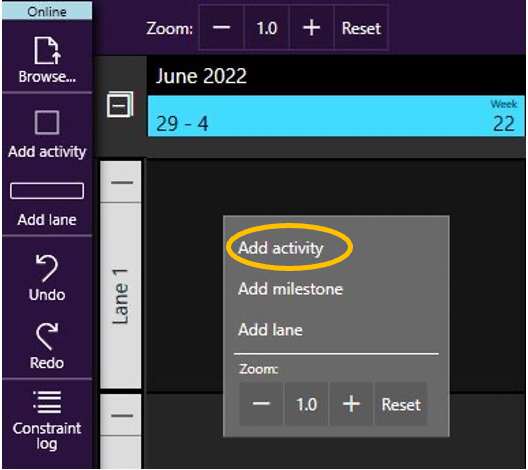
- Right-click in the lane where you would like to add an activity
- Click Add Activity
Step 2

- Type in the Activity name
- Select Group and enter the person responsible for the activity
- Select an expected completion date
- Click Done
- A card will be inserted on the plan
Delete
Edit activity
Step 1
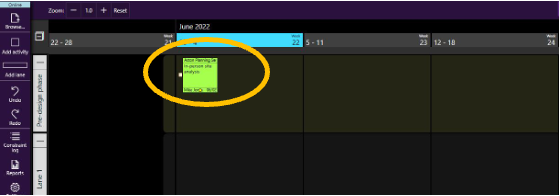
-
Double-click or Right-click on a card to edit the task and add any details
Step 2

- Edit necessary fields
- Click Done
- You can also change the card status in edit mode
- A constraint to this activity may be added and be added to the constraint log
Delete