Step 1
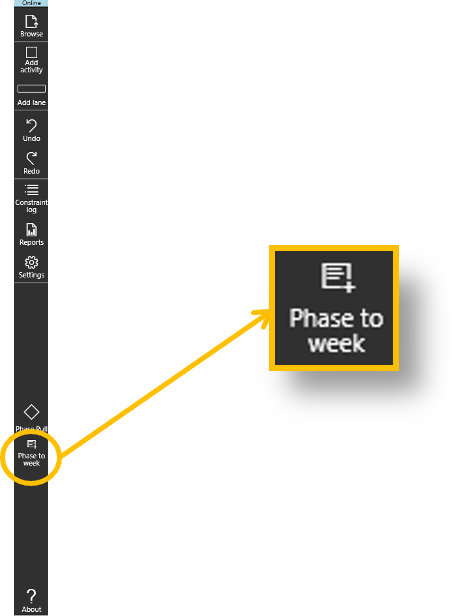
- Select Phase to week from the menu bar
Step 2

- To create weekly tags from phase tags, drag tags from the phase pull and drop them into the appropriate lane in the weekly.
- Make any necessary changes, select Done
- The number of weekly cards created will default to what was set up in the phase tag. This can be changed to split into two separate activities in the weekly. You can pull multiple times from each phase tag.
- When a phase tag is selected, all resultant tags in the weekly will be highlighted.
Video of Phase Pull module on an interactive wall